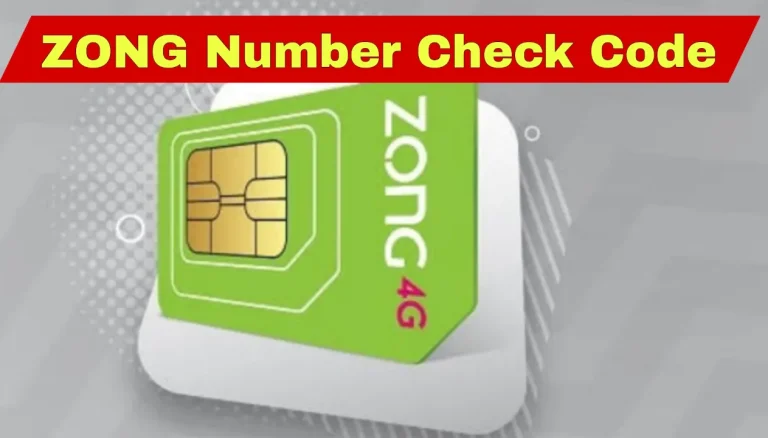Telenor Number Check Code 2025
Forgetting your own phone number can be frustrating, especially when you need to share it with someone or recharge your balance. Telenor provides simple ways to check your SIM number without any hassle.
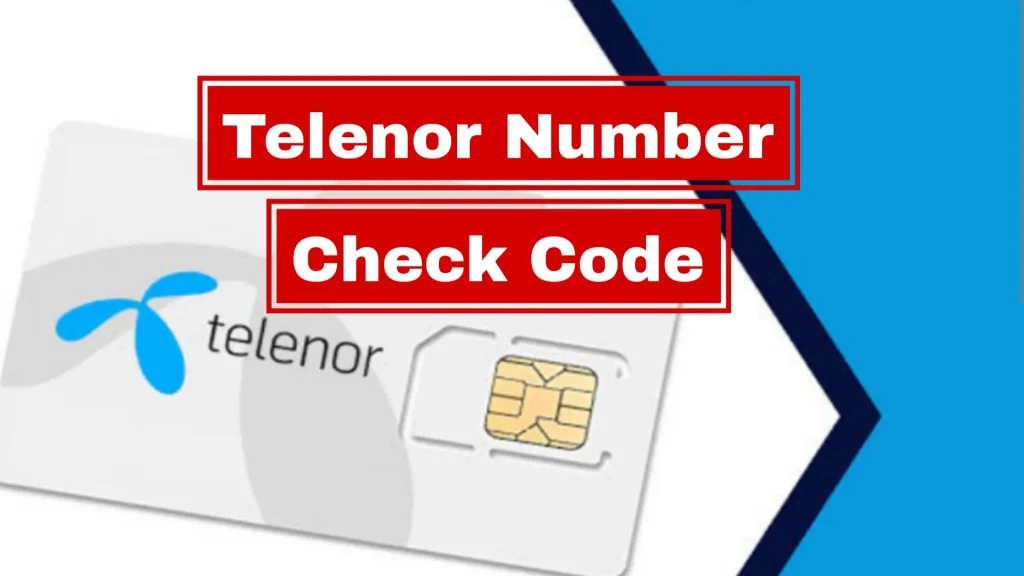
Telenor Number Check Code – The Quickest Method
Telenor makes it very easy to check your own number using a simple USSD code. Just follow these steps:
- Open the dialer on your phone.
- Dial *888# and press the call button.
- Wait a few seconds, and your Telenor number will appear on the screen.
Read also : Ufone number check code
Alternative Method – Using Another Code
If the above code doesn’t work, you can try another method:
- Dial *346# from your Telenor SIM.
- Your phone number will be displayed on the screen.
Check Your Telenor Number via SMS
Another easy way to check your number is through an SMS service:
- Open your messaging app.
- Type “MYNO” in the message body.
- Send the message to 7421.
- You will receive an SMS with your Telenor number details.
(Note: Standard SMS charges may apply.)
Find Your Telenor Number Through Customer Support
If the USSD codes don’t work or you’re facing any issues, you can contact Telenor’s customer support:
- Dial 345 from your Telenor number and talk to a customer care representative.
- They will ask for some details for verification and provide you with your number.
Check Your Telenor Number Using the My Telenor App
If you have access to mobile data or WiFi, you can use the My Telenor App:
- Download and install My Telenor App from the Google Play Store or Apple App Store.
- Open the app and log in.
- Your Telenor number will be displayed on the home screen.
Conclusion
Forgetting your phone number isn’t a big issue when you’re a Telenor user. With simple USSD codes like *888# or *346#, checking your number takes only a few seconds. You can also use SMS, the My Telenor App, or call customer support for assistance.
Now that you know these methods, you’ll never have to struggle to find your Telenor number again!
Read also : Jazz Number Check Code
Check this : SIM Owner Details – Pakistani SIM Owner Details