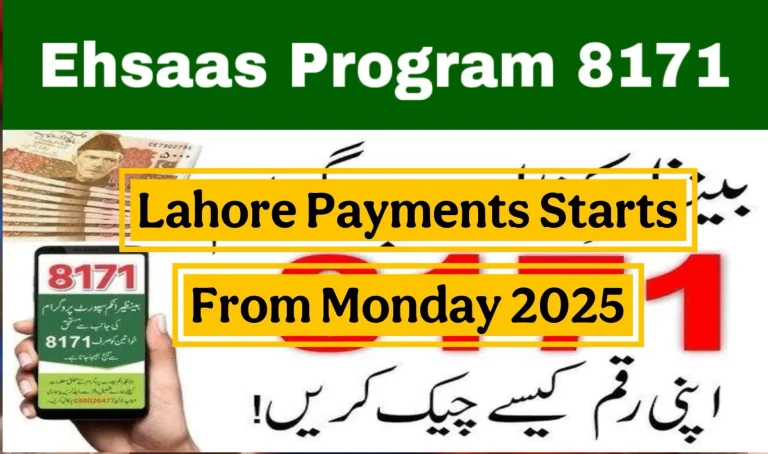Update CNIC for BISP 8171 – Step-by-Step Guide 2025

h the Benazir Income Support Programme (BISP) but your CNIC details are outdated or incorrect, this guide will walk you through how to fix it. Keeping your Computerized National Identity Card (CNIC) accurate is essential to qualify for and continue receiving payments under BISP 8171.
What Is BISP 8171?
BISP 8171 is a government program that offers financial aid to low-income households in Pakistan. Women are the main beneficiaries, but anyone from an eligible family can apply. The code 8171 refers to the SMS and online portal used to apply, update, and check payment or registration status.
Why Updating Your CNIC Is Important
You need to have the most current CNIC data to stay eligible. If your ID is expired, has incorrect information, or doesn’t match the government’s poverty database, you may miss out on receiving assistance. Here are common reasons people need to update their CNIC:
- The ID has expired
- Your name or marital status has changed
- Your record isn’t showing in the system
- You recently applied but were marked as “not eligible”
- You’ve moved to a new area
In any of these cases, your CNIC must be corrected and linked properly.
How to Update Your CNIC for BISP 8171
There are two main ways to start the update process: using the online portal or through SMS. Both are free and easy to use.
Option 1: Update Through the 8171 Web Portal
This portal lets you check if your CNIC is registered and directs you to take further action if needed.
What to Do:
- Open the BISP 8171 web portal in a browser.
- Type your 13-digit CNIC number.
- Enter the image code (captcha) shown.
- Press submit to continue.
- The system will either show your status or guide you to a local registration center if your record is incomplete.
✅ Pro Tip: If you see a message like “data not found” or “verification in process,” your next step is to visit the closest BISP Tehsil Office to register or verify in person.
Option 2: Send CNIC by SMS to 8171
This method works for everyone, even those without smartphones.
Steps to Follow:
- Open your phone’s messaging app.
- Type your CNIC number without spaces or dashes.
- Send the message to 8171.
- Within a few minutes, you’ll get a reply with your registration or payment status.
✅ Reminder: Only send your own CNIC number. Using someone else’s ID may cause issues or delays.
How to Check Eligibility and Payments
Once your CNIC is up to date, you can check if your application has been approved and when your payment will arrive.
Using the Web Portal:
- Visit the 8171 portal again
- Enter your CNIC and the captcha code
- Your status will appear on the screen
Through SMS:
- Send your CNIC again to 8171
- You’ll receive a message with your current eligibility or payment details
When and Where You Can Collect Payments
Once approved, BISP beneficiaries receive scheduled cash payments. These are usually distributed every few months.
Authorized Collection Points:
- HBL Konnect agents
- BISP-designated payment centers
- Mobile vans in remote areas
- ATMs (for those with linked bank accounts)
✅ Always carry your original CNIC with you when collecting the payment. Agents may also ask for biometric verification.
Problems You Might Face — and Solutions
Even if you follow all the steps correctly, some people still run into issues. Here’s what to do if something goes wrong.
1. CNIC Not Found
- Likely your record isn’t part of the government’s survey.
- Visit a BISP office or register through NSER (National Socio-Economic Registry).
2. Status Showing “Under Review”
- The system is still checking your data.
- Wait a few days or go to your local office for faster verification.
3. Fingerprint or Biometric Doesn’t Match
- This can happen if your fingerprint data isn’t clear.
- Go to a NADRA office to update your biometric info.
4. Wrong CNIC or Contact Info
- Update your details in person at the nearest BISP center.
What to Bring for CNIC Update or BISP Registration
Having the right documents ready can make the process smoother. Here’s what you might need:
- Your original CNIC
- Proof of your income or poverty level (if requested)
- Family details (for NSER verification)
- Any supporting documents if your name or status has changed
Frequently Asked Questions (FAQs)
Do I need to update my CNIC every time I apply?
No, only if your personal information or status has changed.
Can I update my CNIC information from home?
Not directly. You can check your status online or by SMS, but updates usually require a visit to NADRA or a BISP center.
How much time does it take after updating CNIC?
Usually 3 to 10 days, depending on your area and the workload at local offices.
Can I apply again after being rejected once?
Yes. If your circumstances have changed or errors have been fixed, you can reapply.
Is there a fee to update CNIC for BISP?
No. All official updates through NADRA or BISP offices are free. Don’t pay anyone who asks for money to “speed up” the process.
Final Words
Making sure your CNIC is accurate and up to date is essential if you want to receive help through BISP 8171. The update process isn’t complicated — whether you do it online, by SMS, or at your local office, it’s designed to be accessible and free.
Take action now to avoid missing out on the next payment. An updated CNIC means faster approval, fewer errors, and reliable support when you need it most.
Read this: How to Reapply for BISP After Ineligibility – Full Guide
Disclaimer: This article is for informational purposes only. We are not affiliated with any government agency. For official updates, visit the official BISP website.
This content is based on publicly available information. We are not affiliated with BISP or any government body. Read full disclaimer here